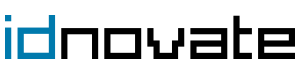Your cart
Es gibt keine Artikel mehr in Ihrem Warenkorb
- Nur online erhältlich
- -30%
Add Sticky elements Cart, Menu, Product, Filters-Modul für PrestaShop
Version: 1.2.3 (2023-02-27) |
Kompatibilität:
PrestaShop 1.4.0.1 - 8.0.4
|
The module allows to make Sticky (Fixed) any element of your theme: Cart, Main Menu, Header, Product Box (add to cart and information) and Filters when the page scrolls.
This will improve the eCommerce User Experience (UX) for your customers.
Make your Theme more attractive
With Sticky you can give to your theme a new appearance respecting the original image.
Highly customizable
All the Sticky elements are customizable with configuration values like opacity, background color and exceptions.
Maximum compatibility with customizable selector
The Sticky element selector name is customizable and it could be modified from the module configuration, then, is granted the maximum compatibility with the theme used in the store.
Enable or Disable Sticky elements
You can enable or disable Sticky elements with the configuration of the module.
Select the pages where you don't want to fix the Sticky elements
With Exceptions configuration option you can select the pages where the element will not be fixed.
A single payment
The module has no additional costs. You only need to make one payment for the module licence for your store.
Sticky Cart
When you scroll down the page, the customer always have the Cart visible to improve the purchase process.
Sticky Header
When you scroll down the page the content in the Header is fixed and always visible for the customer.
Sticky Main Menu
When you scroll down the page doesn't lose the menu, it's always visible, to navigate easily for the customer.
Sticky Product Box
When you scroll down in Product Page the zone with price, 'Add to Cart' and product description always will be visible, then the customer have more agility to buy the product.
Sticky Filters
When you scroll down in Product List page (Category) the zone with filters always will be visible. In this case you could set the width and the height to this Sticky zone (if exceed will display with vertical and horizontal scroll).
Customizable selector
To grant the properly behavior of the module, the element selector name is customizable and it could be modified from the module configuration.
Opacity configuration
All the Sticky elements have the Opacity value configuration (0 - transparent / 1 - without transparency).
Background color configuration
All the Sticky elements have the Background Color value configuration (with a Color Picker). When the element is fixed his original Background Color is lost, with this option you can set the Background Color that you want.
Exceptions configuration
All the Sticky elements have the possibility to select the pages where not to be Sticky (like home, checkout or category page, etc...).
All the elements are compatible between them except Header and Main Menu (if you need it don't hesitate to contact with us).
* Feature not available in Prestashop 1.4
Multi-shop
You can use the module in all the stores on your multi-shop, and you can create a different configuration for each of these.
Responsive and cross browser
This module is adapted for all devices: PC, tablet and mobile. It is also compatible with all browsers.
Compatible with all the themes and all other modules in your store
You can use this module with any platform you are using and it will function with any other modules you have installed in your store. If you have any problems, we will resolve them for you.
Multi-language texts
All the texts on this module can be translated into the languages of the store.
New functions
If you need any new functions that we haven’t developed for this module yet, do not hesitate to contact us by sending a message through the “Contact the programmer” option.
Always updated
We frequently add updates to the module, to incorporate new functions and to adapt it to the latest versions of PrestaShop.
We can help you with the installation and configuration
If you have any questions, or a problem emerges during installation and configuration of the module, send us a message through the “Contact the programmer” option and we will help you.
- Version
- 1.2.3 (2023-02-27)
- Kompatibilität
- 1.4.0.1 - 8.0.4
- Bewertung
- 5
- Bewertungen
- 30
- Downloads
- 497
- Sprachen
- EN, AG, AR, BR, CB, DE, ES, FR, IT, JA, MX, PL, PT, QC, RU, TW, ZH
- Externer Service erforderlich
- Nein
Kunden, die diesen Artikel gekauft haben, kauften auch ...