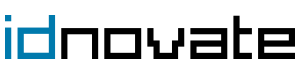- Nur online erhältlich
- -30%
Popup (on entry, exit popup, add product) and Newsletter-Modul für PrestaShop
Version: 1.1.28 (2024-07-31) |
Kompatibilität:
PrestaShop 1.5.0.0 - 8.2.x
|
Create as many popups as you can imagine: like loading the page, leaving the store, or when a product is added. Announce sales, new products, etc. and show it on any page: in categories, products, manufacturers... and divided up by clients.
This module is a great tool for announcing new products, discounts, warnings and even for retaining your clients. It offers you the perfect opportunity for notify your clients of significant events through a popup.
- Infinite possibilities
As well as the typical uses of popups such as showing promotions and discount, new products, warnings, and the form to sign up for the newsletter and more, this module allows you to permit the configuration of things such as:
- Show a popup only if there is a specific product in the shopping cart
- Show a popup when a specific product is added to the cart
- Show a popup when the client tries to leave the store. You can also filter if you want to show it on all the pages or on some specific ones
- Show a popup only on certain selected pages or for certain products and categories
- Choose the perfect moment
You can configure 3 types of popups:
- When the user accesses the page. When your client clicks onto the page the popup will be shown.
- When the client adds a product to the cart. Show your client, for example, the offers in your shop or that the shipping costs are free from a certain amount, for example. In this way, you can increase the average amount in each cart.
- When the client tries to leave the shop (exit popup). Why not try and hang onto them with a discount code?
- When the client clicks on any element. Display a popup with additional information when customer click on any element: a title, a word, an image, etc.
- Add the content you need
Thanks to their WYSIWYG field, you can create any content you need:
- Enriched text with the WYSIWYG text editor so that you can modify the style easily
- HTML Code. You can insert HTML content from other platforms like newsletter services (Mailchimp, Acumbamail, Sendinblue, FreshMail, E-goi, etc.), surveys, etc.
- Embed videos from YouTube, Vimeo, etc.
- Add images
- Add CSS to personalize your popup
- Show the popup when and to whom you want
The popup can be shown on any page. You can configure in which categories/products/manufacturers/suppliers and for which group of clients/clients/countries/area/language the popup is shown. For example, you can show the popup only for certain selected products and only for a group of clients, or announce a sale in a category for a certain country.
- Increase traffic conversion
Studies have shown that popups are 13 times more effective in the click generation and in the gaining of subscribers. Therefore, adding them to your shop is a fantastic way of increasing followers, obtaining more subscribers or commercializing a product or service. The module allows you to add any subscription form of the newsletter platforms, so you will only have to generate the form on the other platform and copy it into the popup content.
- Visibility
An obvious advantage of popups is their visibility This is the first thing the visitors see when they access your store. They catch people’s attention immediately and give you the opportunity to offer information clearly. Furthermore, the module permits the adding of timers to show it after a few seconds have passed, and also close it automatically after a set number of seconds.
- A single payment
The module has no additional costs. You only need to make one payment for the module licence for your store.
- Create a unlimited number of popups with different configurations
You can establish different content and configuration for every popup. The appearance of the popup can be personalised, at the level of content as well as design. Furthermore, thanks to the WYSIWYG field it will be very simple to edit the content.
- Different content according to the shop language
Show a different text or image according to the language in which the client connects to the store. The module allows you to establish a different image for each one of the languages your store is in.
- Multiple programming and activation options for the popup
Show the information at the right time and don’t annoy your clients with annoying popups Control the frequency with which your clients see the popup. The advanced options allow the popup to be shown at the moment that is best for you:
- when a few seconds have passed after the page has loaded
- when the client has visited a certain number of pages
- when the client adds a product to the cart
- when the client tries to leave the store
You can choose between what dates you want to show to popup and configure the frequency (the time before it is shown again: every hour, every day, just once, etc.).
You can also configure the popup to close automatically after a few seconds.
- Filter when and to whom the popup is shown
You can configure when and to whom the popup is shown through multiple filters:
- Clients subscribed or not subscribed to the newsletter
- Client
- Group of clients
- Country
- Zone
- Product
- Products in the cart (only show the popup if the client has specific products in the cart)
- Category
- Manufacturer
- Supplier
- Pages/controllers
- CMS
You can combine these filters so that you can configure a popup for a group of clients for a specific product, and another different popup for another group of clients in a certain category, for example.
- Responsive
You can create one popup that is shown on all PC, tablet and mobile devices, or create a popup for each one of the devices depending on their resolution. In this way, you can show popups only on the PC or on mobiles, or show a different window depending on the device.
- Popups with priority
You can configure a priority for each popup. For example, you can configure a popup for the products in one category and another popup for a specific product in that category, or a popup for the whole shop and another specific one for one group of clients.
- Multi-shop
You can use the module in all the stores on your multi-shop, and you can create a different configuration for each of these.
- Responsive and cross browser
This module is adapted for all devices: PC, tablet and mobile. It is also compatible with all browsers.
- Multiple effects when opening and closing the popup
You can select different effects to open and close the popup to get customer's attention.
- Non-intrusive and Google Friendly Popups
Configure discreet and non-intrusive popups that appear on the side and do not disturb normal customer navigation through your store.
You can place the popup in any position of the window: in the corner, in the center, on the side, etc.
- Compatible with all the themes and all other modules in your store
You can use this module with any platform you are using and it will function with any other modules you have installed in your store. If you have any problems, we will resolve them for you.
- Multi-language texts
All the texts on this module can be translated into the languages of the store.
- New functions
If you need any new functions that we haven’t developed for this module yet, do not hesitate to contact us by sending a message through the “Contact the programmer” option.
- Always updated
We frequently addupdates to the module, to incorporate new functions and to adapt it to the latest versions of PrestaShop.
- We can help you with the installation and configuration
If you have any questions, or a problem emerges during installation and configuration of the module, send us a message through the “Contact the programmer” option and we will help you.
- Version
- 1.1.28 (2024-07-31)
- Kompatibilität
- 1.5.0.0 - 8.2.x
- Bewertung
- 4.5
- Bewertungen
- 123
- Downloads
- 8458
- Sprachen
- EN, AG, BR, CB, DE, ES, FR, GB, IT, MX, NL, PL, PT, QC
- Externer Service erforderlich
- Nein
Kundenmeinungen
Kunden, die diesen Artikel gekauft haben, kauften auch ...