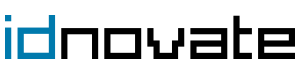Your cart
Es gibt keine Artikel mehr in Ihrem Warenkorb
- Nur online erhältlich
- -30%
Shipping costs without shopping cart rules/discounts-Modul für PrestaShop
Version: 1.0.12 (2024-10-10) |
Kompatibilität:
PrestaShop 1.4.0.1 - 8.2.x
|
Does PrestaShop not calculate the correct shipping costs when there are discounts in the cart? It only takes into account the amount of the products! Calculate the correct rate, do not apply free shipping when the customer does not reach the minimum.
- Calculate shipping costs correctly
PrestaShop calculates the shipping costs of the order without taking into account the discounts (cart rules), it applies an incorrect rate and you may end up with a loss.
Example:
Shipping rates
- From 0€ to 60€ -> 5€
- From 60€ -> Free
How does PrestaShop calculate it?
Cart
Products amount: 70€
Cart rules (discounts): -20€
Total cart amount: 50€
- Shipping costs: Free (instead of 5€)
How does the module calculate it?
Cart
Products amount: 70€
Cart rules (discounts): -20€
Total cart amount: 50€
- Shipping costs: 5€
Although the free shipping costs apply to orders over 60€, PrestaShop calculates shipping costs based on the amount of the products without taking into account discounts, i.e. 70€, therefore it applies free shipping costs.
With this module, you can calculate the fee from the final amount paid by the customer, i.e. the amount of the products minus the discounts applied.
- Applies free shipping if the order is free
The module also allows you to apply free shipping when the order is free. This option is configurable, it is not mandatory to apply it.
Example:
Shipping Rates
- From 0€ to 60€ -> 5€
- From 60€ -> Free
How does PrestaShop calculate it?
Cart
Amount of the products: 70€
Cart rules (discounts): -70€
Total amount of the cart: 0€
- Shipping costs: 5€
How does the module calculate it?
Cart
Amount of the products: 70€
Cart rules (discounts): -70€
Total amount of the cart: 0€
- Shipping costs: Free
A single payment
The module has no additional costs. You only need to make one payment for the module licence for your store.
- Multi-shop
You can use the module in all the stores on your multi-shop, and you can create a different configuration for each of these.
- Responsive and cross browser
This module is adapted for all devices: PC, tablet and mobile. It is also compatible with all browsers.
- Compatible with all the themes and all other modules in your store
You can use this module with any platform you are using and it will function with any other modules you have installed in your store. If you have any problems, we will resolve them for you.
- Multi-language texts
All the texts on this module can be translated into the languages of the store.
- New functions
If you need any new functions that we haven’t developed for this module yet, do not hesitate to contact us by sending a message through the “Contact the programmer” option.
- Always updated
We frequently add updates to the module, to incorporate new functions and to adapt it to the latest versions of PrestaShop.
- We can help you with the installation and configuration
If you have any questions, or a problem emerges during installation and configuration of the module, send us a message through the “Contact the programmer” option and we will help you.
- Version
- 1.0.12 (2024-10-10)
- Kompatibilität
- 1.4.0.1 - 8.2.x
- Bewertung
- 5
- Bewertungen
- 17
- Downloads
- 891
- Sprachen
- EN, AG, BR, CB, DB, DE, ES, FR, GB, IT, JA, MX, NL, PL, PT, QC, RO, RU, TW, ZH
- Externer Service erforderlich
- Nein
Kundenmeinungen
Kunden, die diesen Artikel gekauft haben, kauften auch ...