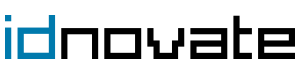When you visit or use the website https://www.idnovate.com (the “Website”), idnovate and our partner service providers may use cookies and any other tracing/tracking/automatic data collection technologies to store information that can be used to offer you an improved, faster, more secure experience.
The purpose of this cookie policy (the “Policy”) is to help you better understand these technologies and how we use them.
What is a cookie?
Cookies are small text files (normally comprising letters and numbers) stored in the memory of your browser or device when you visit a Website or view a message.
They enable a Website to recognise the browser or device. Like most Websites, idnovate mostly uses technologies through little data files stored on your device which enable us to save certain information when you visit or use our Website.
There are several types of cookies:
- Session cookies: these expire when you close your browser and enable us to link your actions during this specific session.
- Persistent cookies: these are stored on your device between browser sessions and enable us to remember your preferences and actions on several websites.
- Proprietary cookies: these are issued by the website you are visiting.
- Third-party cookies: these are issued by a third party website separate from the website you are visiting.
What is a cookie?
Our cookies have various purposes. They may:
- Be required for our services to operate
- Help us improve our performance
- Offer you extra features
- Help us offer you relevant, targeted advertising
We use cookies and other similar tracking technology stored on your device only while your browser is open (session cookies), and cookies and other similar technology stored on your device for a longer period (persistent cookies).
Necessary cookies
Necessary cookies help make a website usable by enabling basic functions like page navigation and access to secure areas of the website. The website cannot function properly without these cookies.
| Cookie name | Provider | Purpose | Expiry |
|---|---|---|---|
| cookiesplus | idnovate.com | Stores your cookie preferences. | 1 year |
| PHP_SESSID | idnovate.com | This cookie is native to PHP and enables websites to store serialised state data. It is used to establish a user session and to pass state data via a temporary cookie, which is commonly referred to as a session cookie. | Session |
| PrestaShop-# | idnovate.com | This cookie helps keep user sessions open while they are visiting a website, and help them make orders and many more operations such as: cookie add date, selected language, used currency, last product category visited, last seen products, client identification, name, first name, encrypted password, email linked to the account, shopping cart identification. | 480 hours |
Preference cookies
Preference cookies enable a website to remember information that changes the way the website behaves or looks, like your preferred language or the region that you are in.
| Cookie name | Provider | Purpose | Expiry |
|---|---|---|---|
| twk_idm_key | idnovate.com | Allows the website to recoqnise the visitor, in order to optimize the chat-box functionality. | Session |
Statistic cookies
Statistic cookies help website owners to understand how visitors interact with websites by collecting and reporting information anonymously.
| Cookie name | Provider | Purpose | Expiry |
|---|---|---|---|
| TawkConnectionTime | idnovate.com | Allows the website to recognise the visitor, in order to optimize the chat-box functionality. | Session |
| _clck | idnovate.com | Collects data on the user’s navigation and behavior on the website. This is used to compile statistical reports and heatmaps for the website owner. | 1 year |
| _clsk | idnovate.com | Registers statistical data on users' behaviour on the website. Used for internal analytics by the website operator. | 1 day |
| _ga | Used by Google Analytics to throttle request rate. | 1 day | |
| _gd# | This is a Google Analytics Session cookie used to generate statistical data on how you use the website which is removed when you quit your browser. | Session | |
| _gid# | Registers a unique ID that is used to generate statistical data on how the visitor uses the website. | 1 day |
How do I manage cookie storage and consultation?
Certain Website features, services, applications and tools are provided to you solely through these cookies and tracers.
You can block, delete and deactivate these technologies if your browser or device allows.
However, doing so may result in certain Website features, services, applications and tools becoming unavailable. It may also result in you being asked to enter your password more often during your browsing session if the Website requires a user account to be created.
For more information on blocking, deleting and deactivating these technologies, refer to your browser or device settings.
Cookies and tracers may be deactivated and deleted using tools available on most browsers. As each browser offers different features and options, you will need to configure your preferences for each separate browser you use.
Below is a guide to managing and blocking cookies and tracers:
1/ If you use Internet Explorer™
- In Internet Explorer, click on Tools, then Internet Options. Click on the Privacy tab and Advanced to display the Advanced Privacy Settings window.
- Next, select Ignore Automatic Cookie Management and also select Block in the Third Party Cookies column.
2/ If you use Firefox™
- Go to the browser’s Tools tab and select the Options menu.
- In the window that appears, select the Privacy tab and configure the Storage Rules menu by selecting Use Custom Settings for History.
- In the menu, you can choose to deselect Accept Cookies or select Never in the drop-down menu named Accept Third-Party Cookies.
- You can also click on Display Cookies to view files that contain the name idnovate, select them and delete them.
3/ If you use Safari™
- In your browser, select the Safari menu, then Preferences.
- Click on Privacy.
- Click on Display Cookies.
- Select the cookies containing the name idnovate and click on Delete or Delete All.
- After deleting the cookies, click on Finished.
4/ If you use Google Chrome™
- Click on the Settings menu then click on Display Advanced Settings (bottom of the page).
- Next, click on Content Settings and select Block Third Party Data and Cookies, then click OK to confirm your selection.
- You can also click on Display All Website Data and Cookies, then search for idnovate in the search bar at top right. You can then select the cookies you want to delete or click on Delete All.
5/ If you use Opera™
- Open the Tools or Settings menu and select Delete Private Data. Click on the Detailed Options tab, then select the options you want or follow this link: http://help.opera.com/windows/10.20/fr/cookies.html