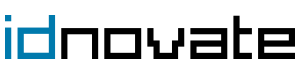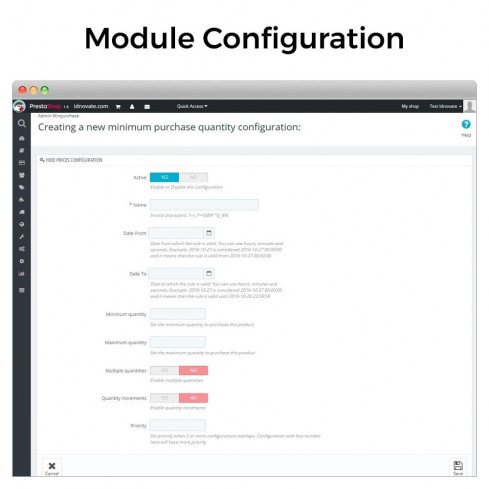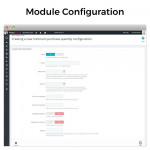Your cart
There are no more items in your cart
- Home
- PrestaShop Modules
- Promotions & Marketing
- Payment
- Customers
- Price Management
- Design & Navigation
- Social networks
- Shipping & Logistics
- Administration
- Optimize conversions
- Loyalty to your customers
- Offer a payment adapted to your customers
- Increase average cart
- Increase traffic
- Increase customer satisfaction
- Make browsing easier
- Save time
- Business to Business (B2B)
- Security
- Website performance
- Black Friday
- Magento Extensions
- WordPress Plugins
- WooCommerce Plugins
- Blog
Minimum, maximum, multiple units and total cart limits module for PrestaShop
Version: 1.3.0 (2025-01-09) |
Compatibility:
PrestaShop 1.5.0.0 - 8.2.x
|
(92)
Massive Minimum and / or Maximum unit purchase configuration
Define minimum and / or maximum unit purchase massively to you products
Specific configuration for Packaging (multiples)
Adapt the purchase of your products to an specific sale packaging using the minimum, maximum and multiple quantities.
Configurations depending the Stock
Sell the products with an specific minimum and maximum quantities depending on an Stock range.
Configurations depending the Price
Sell the products with an specific minimum and maximum quantities depending on the price range of the products.
Date range to apply the configuration
Activate the minimum and maximum quantity units to purchase during a period between dates (special dates, promotions, special stock management wharehouse conditions, etc…)
A single payment
The module has no additional costs. You only need to make one payment for the module licence for your store. It is possible that there may be additional charges from the company that provides the service. Contact them for further information.
Minimum unit purchase configuration
Maximum unit purchase configuration
Multiple or Increment purchase configuration
Stock and Price range filter
Global filters available:
- Category
- Product
- Customer
- Customer Groups
- Supplier
- Manufacturer
- Attributes
- Features
- Language
- Currency
Fields "Date From" and "Date To" to manage the application of the rule. (With color indicator to display the expired, active or future rules)
Examples of what you can do with the module:
- Control the maximum purchase unit quantity of the products to order when your stock is near to 0
- Configure the minimum quantity to 6 and the multiple of 6, then, this product or products will be on sale only each 6 items (6, 12, 18, 24, …)
- Configure the minimum quantity to 6 and the multiple of 3, then, this product or products will be on sale only each 3 items (6, 9, 12, 15, 18, 21, 24, …)
- Configure the minimum quantity to 5 and the increment of 2, then, this product or products will be on sale only each 2 items (5, 7, 9, 11, 13, 15, …)
- You can define the maximum quantity to all products of an specific Manufacturer or Manufacturers (also with the Suppliers) if their provide to you the products with limitations.
- Change all the minimum quantity unit purchase to all the customers who belong to a Customer group.
- Set the minimum and maximum quantity unit purchase to the products between a price range, for example: Minimum quantity 5 and maximum quantity 15 to the products between 19,99€ and 39,99€.
All these examples and configurations could be done massively, it isn't necessary to do it individually product by product. It allows to you to create the configurations quickly and easy.
Multi-shop
You can use the module in all the stores on your multi-shop, and you can create a different configuration for each of these.
Responsive and cross browser
This module is adapted for all devices: PC, tablet and mobile. It is also compatible with all browsers.
Compatible with all the themes and all other modules in your store
You can use this module with any platform you are using, and it will function with any other modules you have installed in your store. If you have any problems, we will resolve them for you.
Multi-language texts
All the texts on this module can be translated into the languages of the store.
New functions
If you need any new functions that we haven’t developed for this module yet, do not hesitate to contact us by sending a message through the “Contact the developer” option.
Always updated
We frequently add updates to the module, to incorporate new functions and to adapt it to the latest versions of PrestaShop.
We can help you with the installation and configuration
If you have any questions, or a problem emerges during installation and configuration of the module, send us a message through the “Contact the developer” option, and we will help you.
- Version
- 1.3.0 (2025-01-09)
- Compatibility
- 1.5.0.0 - 8.2.x
- Rating
- 5
- Reviews
- 92
- Downloads
- 2697
- Languages
- EN, AG, BR, CB, DE, ES, FR, GB, IT, MX, NL, PL, PT, QC, RU
- Requires an external service
- No
Customer Reviews
Il modulo funziona perfettamente, installazione semplice e senza problemi

Roberto P
07/21/2021
Excelente Modulo y el soporte de los mejor

Carlos A
08/29/2023
Our theme has strong customization and the developer has been very helpful solving all the compatibility issues. Thank you very much!

Simone P
06/23/2021
hace lo que indica y es muy versátil

Ismael M
06/29/2021
imprescindible para restringir las unidades a comprar altamente configurable ya que trae filtros de producto, marca, categorías, etc, etc para poder restringir las unidades a comprar a voluntad

Mario D
01/26/2022
Works perfect after a great support from idnovate! We strongly recommend this module!

Decorezerva A
04/05/2018
El módulo es muy recomendable y bastante útil, añadir que después de usar infinidad de módulos de todo tipo puedo decir que el soporte es realmente bueno.

jose antonio g
03/06/2024
Perfect service!!!

JOSE R
03/10/2022
Buen modulo, facil y sencillo de configurar, y con respuesta muy rápida del programador: Sería ya perfecto si se pudiera limitar el maximo por cliente, para que no repitan pedidos y asi saltarse el tope

CARLOS R
05/13/2021
Très bon module, conforme.

Calvin B
10/03/2021
Modulo che fa il suo lavoro, consigliato.

Loris M
04/12/2022
Fast and excellent support!

Kseniya M
09/16/2021
Fast and realiable support.

Stefano D
02/07/2020
Module performs exactly as stated. Works perfectly in our store to restrict wholesale customers to purchase more than 1 of a product.

Emad G
11/16/2018
excellent service

Wim V
01/30/2024
Muy satisfecha con el módulo. Funciona tal y como esperábamos, y el soporte a dudas estupendo.

Nht N
07/23/2021
Very easy to install. Great support. Working smoothly. Thanks a lot!

Angela G
11/07/2023
Il modulo funziona perfettamente, installazione semplice e senza problemi

Roberto P
07/21/2021
Fast and excellent support!

Kseniya M
09/16/2021
Il modulo funziona perfettamente, installazione semplice e senza problemi

Roberto P
07/21/2021
imprescindible para restringir las unidades a comprar altamente configurable ya que trae filtros de producto, marca, categorías, etc, etc para poder restringir las unidades a comprar a voluntad

Mario D
01/26/2022
Perfect service!!!

JOSE R
03/10/2022
Our theme has strong customization and the developer has been very helpful solving all the compatibility issues. Thank you very much!

Simone P
06/23/2021
El módulo es muy recomendable y bastante útil, añadir que después de usar infinidad de módulos de todo tipo puedo decir que el soporte es realmente bueno.

jose antonio g
03/06/2024
hace lo que indica y es muy versátil

Ismael M
06/29/2021
Module répondant à nos attentes. Des ajustements ont été nécessaire et le service après-vente et le support technique sont très rapide et efficace. Très bons échanges. Perfect !

Marc S
11/08/2018
Perfect service!!!

JOSE R
03/10/2022
Muy satisfecha con el módulo. Funciona tal y como esperábamos, y el soporte a dudas estupendo.

Nht N
07/23/2021
Ottimo prodotto e ottima l'assistenza! Complimenti a voi!!

Angelo Pasquale L
09/16/2019
Très bon module, conforme.

Calvin B
10/03/2021
Very easy to install. Great support. Working smoothly. Thanks a lot!

Angela G
11/07/2023
Perfect service!!!

JOSE R
03/10/2022
Muy satisfecha con el módulo. Funciona tal y como esperábamos, y el soporte a dudas estupendo.

Nht N
07/23/2021
excellent service

Wim V
01/30/2024
Il modulo funziona perfettamente, installazione semplice e senza problemi

Roberto P
07/21/2021
Rapide à installer, mise en place simple. Et une équipe support très rapide et très efficace. Je recommande !

frederique V
10/15/2018
excellent service

Wim V
01/30/2024
El módulo es muy recomendable y bastante útil, añadir que después de usar infinidad de módulos de todo tipo puedo decir que el soporte es realmente bueno.

jose antonio g
03/06/2024
Excelente Modulo y el soporte de los mejor

Carlos A
08/29/2023
Our theme has strong customization and the developer has been very helpful solving all the compatibility issues. Thank you very much!

Simone P
06/23/2021
Muy buen módiulo, instalación relativamente sencilla y quiero destacar y valorar especialmente el servicio de soporte; EXCELENTE.

RODRIGO P
11/18/2019
Fast and excellent support!

Kseniya M
09/16/2021
Un ottimo modulo ben fatto e molto dettagliato. Permette tante configurazioni per poterlo utilizzare, sia per le quantità massime, che per le minime di acquisto. Ma l'aspetto migliore è stata l'assistenza tecnica. Ho ...

Daniele L
12/16/2018
hace lo que indica y es muy versátil

Ismael M
06/29/2021
imprescindible para restringir las unidades a comprar altamente configurable ya que trae filtros de producto, marca, categorías, etc, etc para poder restringir las unidades a comprar a voluntad

Mario D
01/26/2022
Muy satisfecha con el módulo. Funciona tal y como esperábamos, y el soporte a dudas estupendo.

Nht N
07/23/2021
El módulo es muy recomendable y bastante útil, añadir que después de usar infinidad de módulos de todo tipo puedo decir que el soporte es realmente bueno.

jose antonio g
03/06/2024
Très bon module, conforme.

Calvin B
10/03/2021
Modulo che fa il suo lavoro, consigliato.

Loris M
04/12/2022
Très bon module, conforme.

Calvin B
10/03/2021
Buen modulo, facil y sencillo de configurar, y con respuesta muy rápida del programador: Sería ya perfecto si se pudiera limitar el maximo por cliente, para que no repitan pedidos y asi saltarse el tope

CARLOS R
05/13/2021
Buen modulo, facil y sencillo de configurar, y con respuesta muy rápida del programador: Sería ya perfecto si se pudiera limitar el maximo por cliente, para que no repitan pedidos y asi saltarse el tope

CARLOS R
05/13/2021
Buen modulo, facil y sencillo de configurar, y con respuesta muy rápida del programador: Sería ya perfecto si se pudiera limitar el maximo por cliente, para que no repitan pedidos y asi saltarse el tope

CARLOS R
05/13/2021
imprescindible para restringir las unidades a comprar altamente configurable ya que trae filtros de producto, marca, categorías, etc, etc para poder restringir las unidades a comprar a voluntad

Mario D
01/26/2022
imprescindible para restringir las unidades a comprar altamente configurable ya que trae filtros de producto, marca, categorías, etc, etc para poder restringir las unidades a comprar a voluntad

Mario D
01/26/2022
hace lo que indica y es muy versátil

Ismael M
06/29/2021
hace lo que indica y es muy versátil

Ismael M
06/29/2021
Modulo che fa il suo lavoro, consigliato.

Loris M
04/12/2022
excellent service

Wim V
01/30/2024
Excelente Modulo y el soporte de los mejor

Carlos A
08/29/2023
Our theme has strong customization and the developer has been very helpful solving all the compatibility issues. Thank you very much!

Simone P
06/23/2021
Très bon module, conforme.

Calvin B
10/03/2021
Il modulo funziona perfettamente, installazione semplice e senza problemi

Roberto P
07/21/2021
Fast and excellent support!

Kseniya M
09/16/2021
Very easy to install. Great support. Working smoothly. Thanks a lot!

Angela G
11/07/2023
hace lo que indica y es muy versátil

Ismael M
06/29/2021
Il modulo è ottimo e risolve la gestione delle quantità multiple in fase di ordine da parte di un cliente. Ottimo il supporto e l'aiuto fornito per me che sono una principiante in Prestashop. Come livello di competenz...

sylvia C
04/26/2018
Excelente Modulo y el soporte de los mejor

Carlos A
08/29/2023
Muy satisfecha con el módulo. Funciona tal y como esperábamos, y el soporte a dudas estupendo.

Nht N
07/23/2021
El módulo es muy recomendable y bastante útil, añadir que después de usar infinidad de módulos de todo tipo puedo decir que el soporte es realmente bueno.

jose antonio g
03/06/2024
Very easy to install. Great support. Working smoothly. Thanks a lot!

Angela G
11/07/2023
Très bon module, conforme.

Calvin B
10/03/2021
El módulo es muy recomendable y bastante útil, añadir que después de usar infinidad de módulos de todo tipo puedo decir que el soporte es realmente bueno.

jose antonio g
03/06/2024
Fast and excellent support!

Kseniya M
09/16/2021
Our theme has strong customization and the developer has been very helpful solving all the compatibility issues. Thank you very much!

Simone P
06/23/2021
Fast and excellent support!

Kseniya M
09/16/2021
Very easy to install. Great support. Working smoothly. Thanks a lot!

Angela G
11/07/2023
Il modulo funziona perfettamente, installazione semplice e senza problemi

Roberto P
07/21/2021
Excelente Modulo y el soporte de los mejor

Carlos A
08/29/2023
Modulo che fa il suo lavoro, consigliato.

Loris M
04/12/2022
Buen modulo, facil y sencillo de configurar, y con respuesta muy rápida del programador: Sería ya perfecto si se pudiera limitar el maximo por cliente, para que no repitan pedidos y asi saltarse el tope

CARLOS R
05/13/2021
Muy satisfecha con el módulo. Funciona tal y como esperábamos, y el soporte a dudas estupendo.

Nht N
07/23/2021
Very easy to install. Great support. Working smoothly. Thanks a lot!

Angela G
11/07/2023
imprescindible para restringir las unidades a comprar altamente configurable ya que trae filtros de producto, marca, categorías, etc, etc para poder restringir las unidades a comprar a voluntad

Mario D
01/26/2022
Excelente Modulo y el soporte de los mejor

Carlos A
08/29/2023
Muy contento con este módulo. Ha solucionado todos nuestros problemas con las cantidades mínimas, máximas y los múltiplos por cantidad. Me ha atendido David y me ha ayudado a configurarlo correctamente solucionando u...

Mikel B
05/05/2020
El servicio postventa excelente! Respuesta muy rápida y efectiva.

Sílvia A
09/28/2020
excellent service

Wim V
01/30/2024
Modulo che fa il suo lavoro, consigliato.

Loris M
04/12/2022
Super équipe , très réactive avec réponse immédiate .... encore bravo pour la qualité de suivi de mise en place Patrice

PATRICE D
02/22/2019
excellent service

Wim V
01/30/2024
Modulo che fa il suo lavoro, consigliato.

Loris M
04/12/2022
Perfect service!!!

JOSE R
03/10/2022
Perfect service!!!

JOSE R
03/10/2022
Buen modulo, facil y sencillo de configurar, y con respuesta muy rápida del programador: Sería ya perfecto si se pudiera limitar el maximo por cliente, para que no repitan pedidos y asi saltarse el tope

CARLOS R
05/13/2021
Our theme has strong customization and the developer has been very helpful solving all the compatibility issues. Thank you very much!

Simone P
06/23/2021