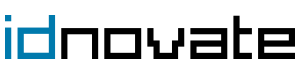Your cart
There are no more items in your cart
- Online only
- -30%
Google Sitelink Searchbox module for PrestaShop
Version: 1.0.6 (2022-11-12) |
Compatibility:
PrestaShop 1.4.0.1 - 8.0.4
|
Google Search can expose a search box scoped to your store using your own search engine. Redirect Google searches to your site and don't give your customers a chance to click on a competitor's ad instead of visiting your store.
Google Search can expose a search box scoped to your website when it appears as a search result. This search box is powered by Google Search. However, you can power this search box with your own search engine using this module.
It will make it easier for users to reach specific content on your site, directly through your own site-search pages.
Search users sometimes enter the brand name or URL of a known site, instead of typing your URL directly. For example, users searching for dresses on Asos would type 'Asos' or 'asos.com' into Google Search, then load the site, and finally search for dresses. The search box provides a quick way for users to search your site immediately on the search results page.
Caution! The sitelinks search box could steal your branded traffic
By default, searches performed in the sitelink box sends users to a second set of Google results, refined to include to results from the target website (using Google's site: operator). The second page also typically includes additional Google ads, giving the searcher a chance to click on an ad instead of visiting your website. Competitors might suck away that traffic through paid ads.
So a page where you'll have spent lots of time, effort, and money has the potential to drive customers to competitors.
For your competitors this is an opportunity to get a customer who had been searching specifically for another brand.
Google's new sitelinks search box threatens to take your hard won branded traffic and hand it over to competitors unless you use this module.
Many people do not know how to distinguish an Adwords from an organic result, so they may think they are looking for in your store and that everything that appears there is your brand and they end up in your competitors website without understanding anything or, still worse, thinking that it's your problem.
- Integrate your search engine in Google Search search box.
- Add your site search in Google Chrome omnibar.
- Version
- 1.0.6 (2022-11-12)
- Compatibility
- 1.4.0.1 - 8.0.4
- Rating
- 5
- Reviews
- 1
- Downloads
- 114
- Languages
- EN, AG, BR, CB, DE, ES, FR, GB, IT, JA, MX, PL, PT, QC, RU, TW, ZH
- Requires an external service
- No
Customers who bought this product also bought: