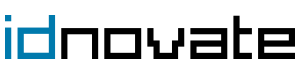Your cart
Non ci sono più articoli nel tuo carrello
- Solo online
- -30%
Modulo Change or remove the decimals and format currency per PrestaShop
Versione: 1.2.1 (2025-01-15) |
Compatibilità:
PrestaShop 1.7.0 - 9.0.0
|
Essential module to remove decimals or change the number of decimals that you want to display in your product prices. Also, you can format the currencies in PrestaShop 1.7
The module allows you to remove the decimals or change the number of decimals that you want to display in your product prices and format the currencies of your PrestaShop 1.7 store.
Once the currency is configured, the price display format and the product price are adapted to the new configuration, taking into account the changes that the price may have depending on the number of decimal places to display (or if it is configured without decimals ).
You can set the number of decimal to display (0 to remove), the currency symbol, the decimal and thousands separators (dot, comma or white space), if you want to leave a space between the price and the symbol and the position (in after or before the price).
Our guarantees
✪ We are a PrestaShop Partner agency. All our developers are certified by PrestaShop.
✔ We can customize the module or make any modifications that you may need. Contact us for a quote.
Do you have any questions or concerns? Send us a message! We will happily answer any questions.
Choose the number of decimal places
You will be able to select the number of decimals that will be shown in the prices and amounts of your store. If you set 0 decimals, all prices will be displayed whole, without decimals.
Defines the thousands separator character
Select the thousands separator that you want (dot, comma or white space)
Defines the decimal separator character
Select the decimal separator that you want (dot, comma or white space)
Change the currency symbol
You can choose the symbol you want to display.
For example: Change € for EUR or change $ for USD
Position of the symbol
Change the position of the currency symbol to show it after or before the price
Space between symbol and price
You can add a space between the symbol and the price or show it without separation
Compatible with all the payment methods
Compatible with all the checkout modules
- Versione
- 1.2.1 (2025-01-15)
- Compatibilità
- 1.7.0 - 9.0.0
- Valutazione
- 5
- Valutazioni
- 26
- Scaricamento
- 802
- Lingue
- EN, AG, BR, CB, DA, DE, ES, FR, GB, HU, IT, JA, MX, NL, PL, PT, QC, RO, RU, SK, TW, ZH
- Richiede un servizio esterno
- No
Recensioni dei Clienti
I clienti che hanno acquistato questo prodotto hanno comprato anche: