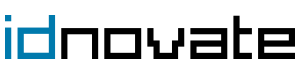Your cart
W koszyku nie ma jeszcze produktów
- Tylko online
- -30%
Moduł Banco Sabadell Redsys®* VPOS (Refunds, Click to Pay) dla PrestaShop
Wersja: 4.1.1 (2025-01-13) |
Zgodność:
PrestaShop 1.3.0.0 - 8.2.x
|
New PSD2 (3DS2) authentication adapted.
Banco Sabadell card payment module, 100% secure and functional. Offer the card payment to your customers and increase the conversions. Forget about the errors with payments, duplicate orders, SSL conflict
Adapted to the new PSD2 (3DS2) directive
The modules has been adapted to the new authentication PSD2 (3DS2) directive.
Increase your conversions
Offering to your customers the card payment method will increase the conversions in
your store.
Easy and quick configuration
In a few minutes, you will have the card payment method configured and fully
functional with the easy and quick configuration of our module.
Click to Pay
The module has the Click to Pay feature to allows to the customer to save and use again the card information for the next purchases in the store. In the response page, the module show a popup and the customer decide if they want to save the card or not.
It doesn’t require any kind of secure server or similar because the card information is not saved in your store, it’s stored in the Redsys®* platform.
By default, the Redsys®* Virtual POS doesn’t have this option enabled but contacting with your bank, they will enable this feature in your Virtual POS.
Avoid stock problems creating the order before the payment
The module has a very practice feature to create the order in the store before the payment. It means that you will not have anymore the problems with the products stock (when 2 or more customers go to the payment gateway with the same low stock product in the cart).
When the order is created before the payment, a new state “Waiting Redsys®* payment” is assigned to this order, when the payment process ends, this state change to “Payment accepted” or “Payment error” depending on the final result of the operation.
HMAC SHA-256 connection mode updated
The module has the last updated Redsys®* mode connection HMAC SHA-256 with the new 32 characters key security.
Integrated Backoffice refunds
You can manage all the refunds from your Backoffice, in the module configuration (transactions list) or from the order page.
The refunds can be total (refund of the order total amount) or partial (selecting the amount to refund). This partial refund can be repeated until the amount refunded reaches the total of the order.
Preauthorizations
Configure your Virtual POST to do that the payments work as a Preauthorizations, it means that the money is blocked in the used customer card (there’s not charged), then, you have 7 days to confirm this preauthorization or not.
SNI compatibility
You will never have again the problems with the SSL server certificate and the creation of the order in your store, with this option, you can grant that the order will be created in all the cases.
Advanced payment
Enabling the advanced payment you can configure a percentage that will be send to Redsys®* to make the payment and the rest of the order amount will be pending (it will be managed with other payment methods). Very useful for products that needs a previous payment to reserve it and pay the rest when it’s available.
Discounts and fees
Apply discounts and/or fees for the use of the card payment method that provides the module. You can configure the discount and the fees by percentage from the order total (with or without taxes) or if you prefer, you can define a fixed amount of discount and fee.
This new item will be displayed in the totals summary (cart and checkout), in the order and in the invoice.
Integrated Payment with no redirection (iFrame)
The virtual POS can be configured in the module to display the payment process integrated in your store with an iFrame, then, the customer will never have the sensation of leave your store to pay.
A single payment
The module has no additional costs. You only need to make one payment for the module licence for your store. It is possible that there may be additional charges from the company that provides the service. Contact them for further information.
*Marka handlowa strony trzeciej, która nie jest w żaden sposób powiązana z idnovate.com.
Filters and conditions available
- Order total Price range
- Customers group
- Category
- Manufacturer
- Supplier
- Country
- Zone
- Language
- Currency
- Shipping method
Examples to use the filters:
Configure one Virtual POS for your country and other Virtual POS for the rest of the countries.
Configure the Virtual POS to allows to use it only if an specific shipping method is selected.
Checkout customization
The module allows to configure the design of the payment method selecting the text, image and size that it will have in the checkout page.
Unlimited virtual POS configurations
You can configure an unlimited number of virtual POS, one payment method for each configuration will be displayed
Bizum®* integration
Bizum®* it’s a quick, easy and secure mobile payment method. The module allows to add a new Bizum®* payment method to offer to your customers the direct mobile payment.
It requires to hire the Bizum®* service with your bank.
Iupay
Now you customers can pay with their iupay account
The iupay payment method could be displayed as a new payment method or as an option when the card information is required in the payment gateway.
By default, the Redsys®* Virtual POS doesn’t have this option enabled but contacting with your bank, they will enable this feature in your Virtual POS.
Multi-shop
You can use the module in all the stores on your multi-shop, and you can create a different configuration for each of these.
Responsive and cross browser
This module is adapted for all devices: PC, tablet and mobile. It is also compatible with all browsers.
Compatible with all the themes and all other modules in your store
You can use this module with any platform you are using and it will function with any other modules you have installed in your store. If you have any problems, we will resolve them for you.
Multi-language texts
All the texts on this module can be translated into the languages of the store.
To make payments without currency conversion you need a Terminal configured with each currency. Contact with your bank for more information.
*Marka handlowa strony trzeciej, która nie jest w żaden sposób powiązana z idnovate.com.
New functions
If you need any new functions that we haven’t developed for this module yet, do not hesitate to contact us by sending a message through the “Contact the programmer” option.
Always updated
We frequently add updates to the module, to incorporate new functions and to adapt it to the latest versions of PrestaShop.
We can help you with the installation and configuration If you have any questions, or a problem emerges during installation and configuration of the module, send us a message through the “Contact the programmer” option and we will help you.
*Marka handlowa strony trzeciej, która nie jest w żaden sposób powiązana z idnovate.com.
- Wersja
- 4.1.1 (2025-01-13)
- Zgodność
- 1.3.0.0 - 8.2.x
- Ocena
- 4
- Oceny
- 10
- Preuzimanja
- 139
- Języki
- EN, AG, CB, DE, ES, FR, GB, IT, MX, PL
- Wymaga usługi zewnętrznej
- Tak
Opinie klientów